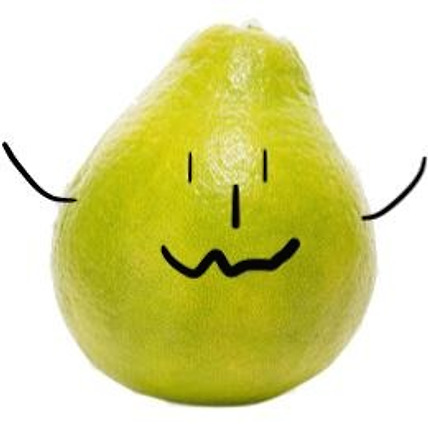반응형
딕셔너리란?
딕셔너리는 바구니 객체라 할 수 있습니다. 하나의 변수에 여러개의 값을 담을 수 있기 때문입니다.
이번 포스팅에서는 지난번 배열에 이어 딕셔너리에 대해 알아보도록 하겠습니다.
바구니를 다룰 때 알아두어야 할 것
- 만들기
- 값 보기, 변경
- 값 추가
- 값 삭제
다음과 같은 순서로 딕셔너리에 대해 알아보도록 하겠습니다.
1. 딕셔너리 만들기
var students:Dictionary<String, Int> = ["jake":100, "philip":80, "amy":95]
var students2:[String: Int] = ["jake":100, "philip":80, "amy":95]
var students3:Dictionary<String, Int> = Dictionary<String, Int>()
var students4:Dictionary<String, Int> = [String: Int]()
var students5:Dictionary<String, Int> = [:]
2-1. 값 보기
print(students["jake"])
// Optional(100)이 출력됩니다.
2-2. 값 변경
students["jake"] = 200
print(students)
// ["amy": 95, "jake": 200, "philip": 80]이 출력됩니다.
3. 값 추가
students["eunice"] = 150
print(students)
//["amy": 95, "jake": 100, "philip": 80, "eunice": 150]이 출력됩니다.
4. 값 제거
students.removeValue(forKey: "jake")
print(students)
//["amy": 95, "eunice": 150, "philip": 80]이 출력됩니다.
5. 다양한 출력 방법
for item in students {
print(item)
print(item.key)
print(item.value)
}
/* 다음과 같이 출력됩니다.
(key: "philip", value: 80)
philip
80
(key: "amy", value: 95)
amy
95
(key: "eunice", value: 150)
eunice
150
*/
for key in students {
print(key)
}
/* 다음과 같이 출력됩니다.
(key: "philip", value: 80)
(key: "amy", value: 95)
(key: "eunice", value: 150)
*/
// 튜플 데이터를 각각의 변수로 나눠서 받는 방법 - unpack
for (key, value) in students {
print(key, value)
}
/* 다음과 같이 출력됩니다.
philip 80
eunice 150
amy 95
*/
반응형
'프로그래밍 언어 > Swift' 카테고리의 다른 글
| [Swift] reduce()를 이용한 배열 값 더하기 (0) | 2019.06.30 |
|---|---|
| [Swift] 학생의 평균 점수 및 과목별 평균 점수 계산하기 (0) | 2019.06.30 |
| [Swift] 정수를 무제한 입력받아서 해당 정수들의 합과 평균 구하기 (0) | 2019.06.29 |
| [Swift] 배열 Array (0) | 2019.06.29 |
| [Swift] if문을 활용한 BMI 계산기 프로그램 만들기 (0) | 2019.06.29 |