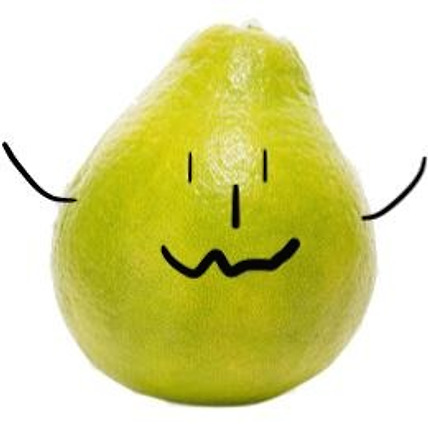반응형
튜플이란?
튜플은 하나의 변수에 여러개의 값을 담을 수 있으므로 바구니 형태이며, 인덱스와 키 값을 가집니다.
이번 포스팅에서는 지난번 배열, 딕셔너리 , 셋에 이어 튜플에 대해 알아보도록 하겠습니다.
1. 튜플 만들기
var data:(String, Int, Double) = ("Apple", 100, 3.14)
print(data.0, data.1, data.2)Apple 100 3.14
2. 값 변경
data.0 = "Kiwi"
data.1 = 999
print(data)("Kiwi", 999, 3.14)
3. 키 값 지정하기
var test:[String:Int] = ["a":10, "b":7, "c":99]
for item in test {
print(item)
print(item.0, item.key)
print(item.1, item.value)
}(key: "b", value: 7)
b b
7 7
(key: "a", value: 10)
a a
10 10
(key: "c", value: 99)
c c
99 99
4. 타입 지정
typealias FirstTuple = (name:String, score:Int, point:Double)
var data2: FirstTuple = ("Apple", 100, 3.14)
print(data2)(name: "Apple", score: 100, point: 3.14)
반응형
'프로그래밍 언어 > Swift' 카테고리의 다른 글
| [Swift] 현재 날짜 및 시간 출력하기 Date(), DateFormatter() (0) | 2019.07.05 |
|---|---|
| [Swift] 함수 Function (0) | 2019.07.04 |
| [Swift] 베이스볼 게임 (0) | 2019.07.02 |
| [Swift] 셋 Set (0) | 2019.07.01 |
| [Swift] 로또 번호 추출기 random(), flag, contains, sorted() (1) | 2019.07.01 |